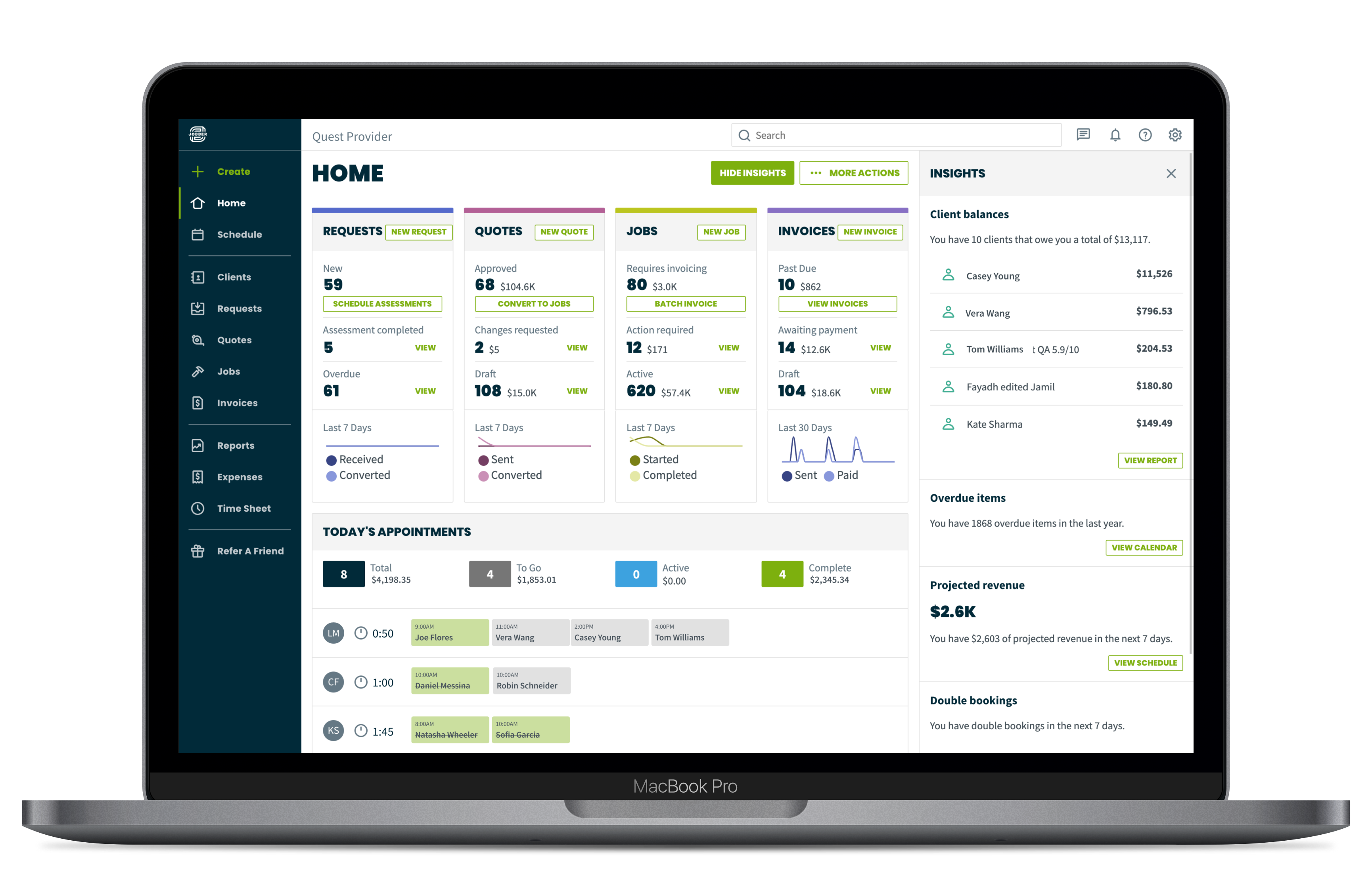
What is Jobber Software?
Jobber is a field service management (FSM) software designed to help home service businesses streamline operations. It provides tools for job scheduling, client communication, invoicing, and team management, making it an all-in-one solution for small to mid-sized service businesses.
If you run a home service business and struggle with:
- Managing scheduling and dispatching technicians efficiently
- Keeping track of customer communication and job progress
- Sending estimates, invoices, and collecting payments
Then Jobber software can help you automate and simplify daily operations.
Who is Jobber Software For?
Jobber is built for home service businesses that need a centralized system for managing customers, jobs, and payments. It is ideal for:
- Landscaping and Lawn Care Services
- Plumbing and Electrical Contractors
- HVAC and Appliance Repair Companies
- Cleaning and Maid Services
- General Contractors and Handyman Services
- Pest Control and Pool Maintenance Businesses
Whether you run a solo operation or manage a team of field technicians, Jobber provides tools to optimize your workflow and improve efficiency.
Key Features of Jobber Software
1. Job Scheduling & Dispatching
- Assign jobs to technicians based on location and availability.
- Drag-and-drop calendar for easy rescheduling.
- Real-time GPS tracking of field workers.
2. Client Management & Communication
- Centralized customer database with job history and service details.
- Automated reminders via SMS and email for appointments.
- Professional quotes and estimates sent directly to clients.
3. Invoicing & Payments
- Send invoices instantly after job completion.
- Accept online payments via credit card, ACH, or PayPal.
- Automatic payment reminders to reduce outstanding invoices.
4. Mobile App for On-the-Go Management
- Manage jobs, teams, and payments from any device.
- Field technicians can upload photos and update job status in real time.
- Customers can approve estimates and make payments online.
5. Reporting & Business Insights
- Track revenue, outstanding invoices, and job completion rates.
- Identify top-performing services and technicians.
- Integrates with QuickBooks, Stripe, and Zapier for accounting and automation.
Jobber Pricing & Plans
| Plan | Best For | Pricing |
|---|---|---|
| Core | Solo business owners | Starts at $49/month |
| Connect | Small teams with scheduling needs | Starts at $129/month |
| Grow | Growing businesses with advanced automation | Starts at $249/month |
Pricing varies based on the number of users and features included.
Get a Custom Jobber Pricing Quote
Jobber vs. Other Field Service Management Software
| Feature | Jobber | Housecall Pro | ServiceTitan |
|---|---|---|---|
| Job Scheduling | Yes | Yes | Yes |
| Client Management | Yes | Yes | Yes |
| Invoicing & Payments | Yes | Yes | Yes |
| Mobile App | Yes | Yes | Yes |
| GPS Tracking | Yes | Limited | Yes |
| Best For | Small to mid-sized service businesses | Home service professionals | Large enterprises |
Jobber is more affordable and user-friendly than ServiceTitan, making it ideal for small businesses looking for an easy-to-use field service CRM.
How to Get Started with Jobber Software
1. Sign Up for a Free Trial
Explore Jobber’s features risk-free before committing.
2. Set Up Your Services & Pricing
Customize your services, pricing, and customer database.
3. Automate Scheduling & Client Communication
Use Jobber’s calendar and automated reminders to streamline operations.
4. Start Sending Invoices & Accepting Payments
Ensure faster payments with online invoicing and automated reminders.
Frequently Asked Questions (FAQ) About Jobber Software
1. How does Jobber help home service businesses?
Jobber simplifies job scheduling, customer management, and invoicing, helping businesses operate more efficiently and reduce manual work.
2. Is Jobber available on mobile devices?
Yes, Jobber offers a fully functional mobile app for both iOS and Android.
3. Can I integrate Jobber with QuickBooks?
Yes, Jobber integrates with QuickBooks Online for seamless accounting and financial tracking.
4. How much does Jobber cost?
Pricing starts at $49/month for solo operators and scales up for larger teams.
5. Does Jobber offer a free trial?
Yes, Jobber provides a free trial for businesses to explore its features before subscribing.
Is Jobber the Right Software for Your Business?
If you run a home service business and need a simple, efficient, and automated way to manage clients, schedule jobs, and handle invoices, Jobber is an excellent choice.
Best for:
- Small to mid-sized field service businesses
- Companies needing automated scheduling and invoicing
- Service teams looking for a mobile-friendly solution
For businesses looking to streamline operations, improve customer experience, and grow revenue, Jobber provides a powerful yet easy-to-use solution.